Welcome
Features
Installation
Configuration
Tiling
Feature List
Ragnar has lots of nice features built in out of the box. Allthough Ragnar contains only about 2k lines of code, there are not less features in Ragnar then in other window managers.
Tiling Layouts
Ragnar, as it is a tiling window manager has full-fledged tiling support built in. There are multiple layouts you can choose from and they are dynamically changable. Every layout can be changed to your hearts content, every window can be sized differently inside the layout. Gaps between the windows in the layouts are also built in and they're even dynamically changable. You can increase and decrease the gap size as much as you want. There is also a maximum window capacity for layouts, so they don't get overly full. The maximum number of windows in a layout can be configured.
Default Layouts
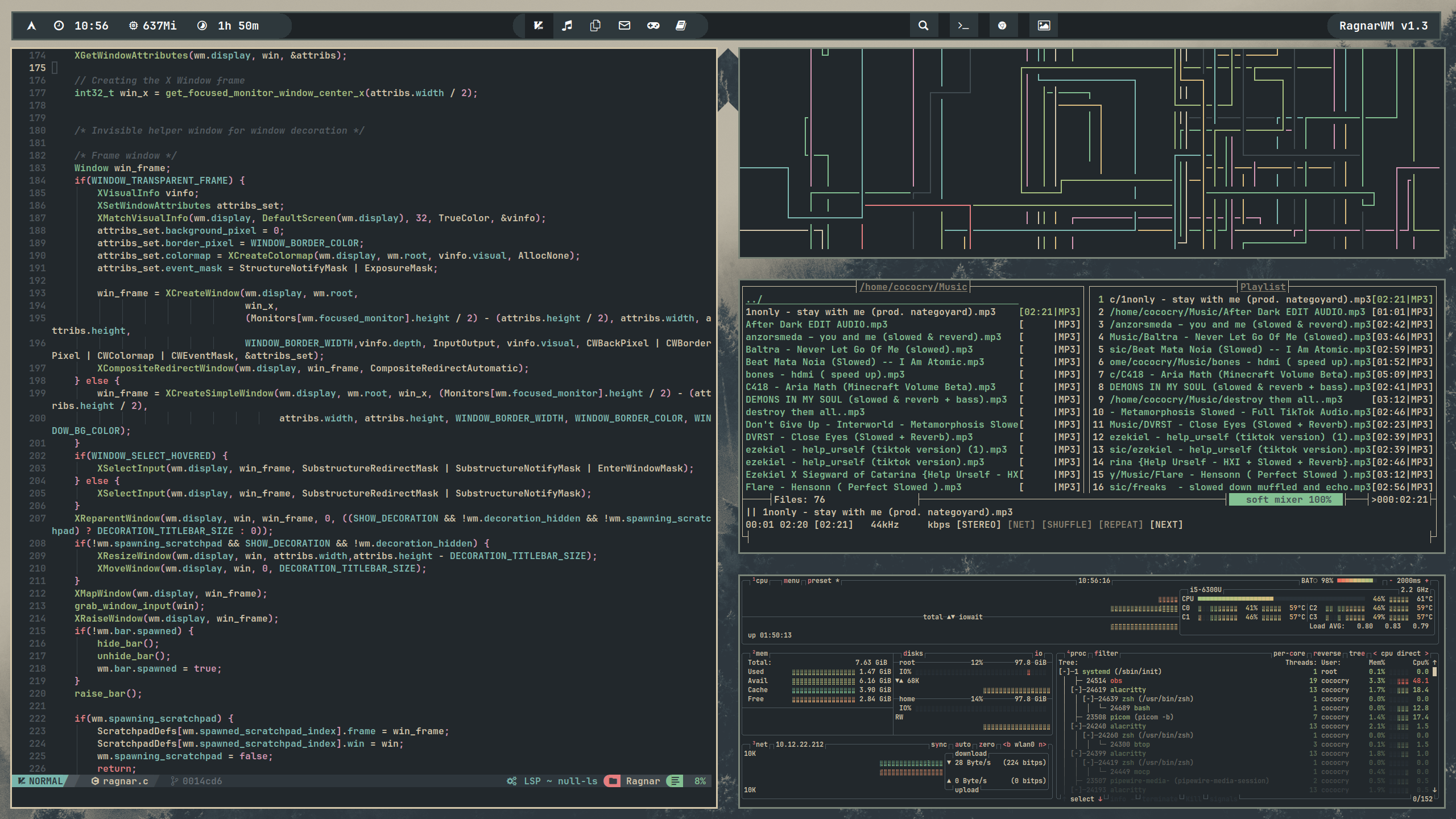
Tiled Master
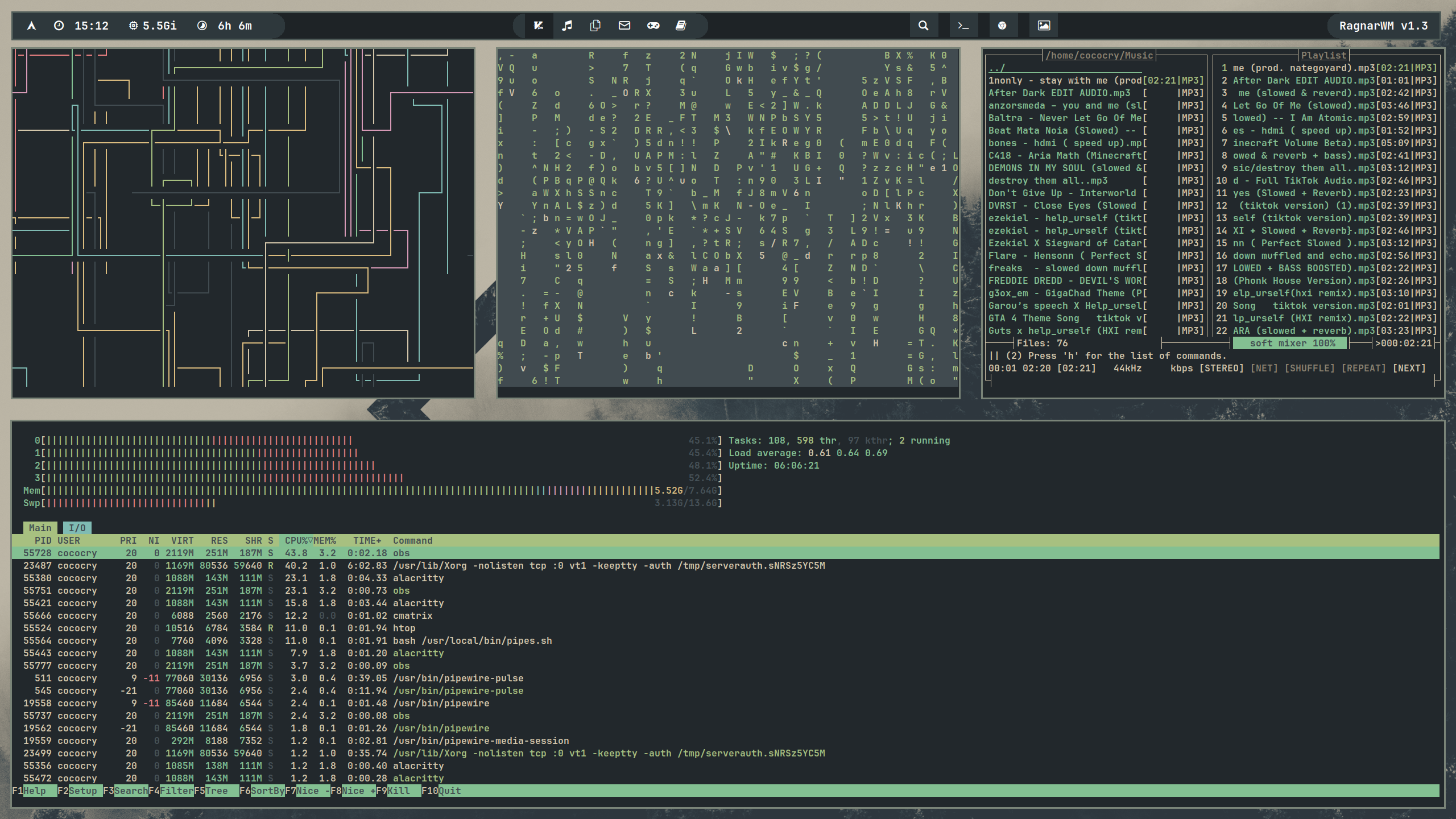
Vertical Master
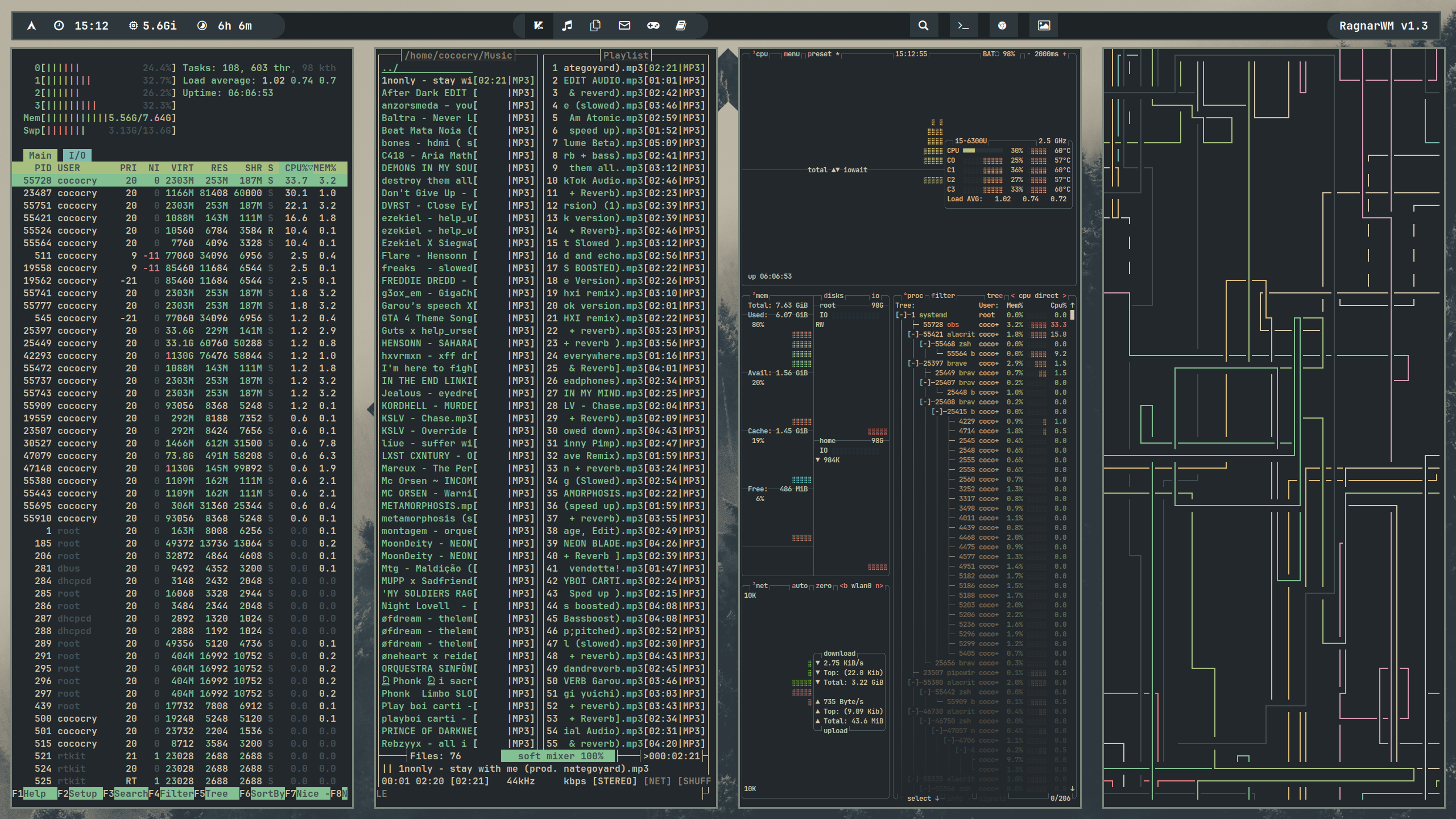
Vertical Stripes
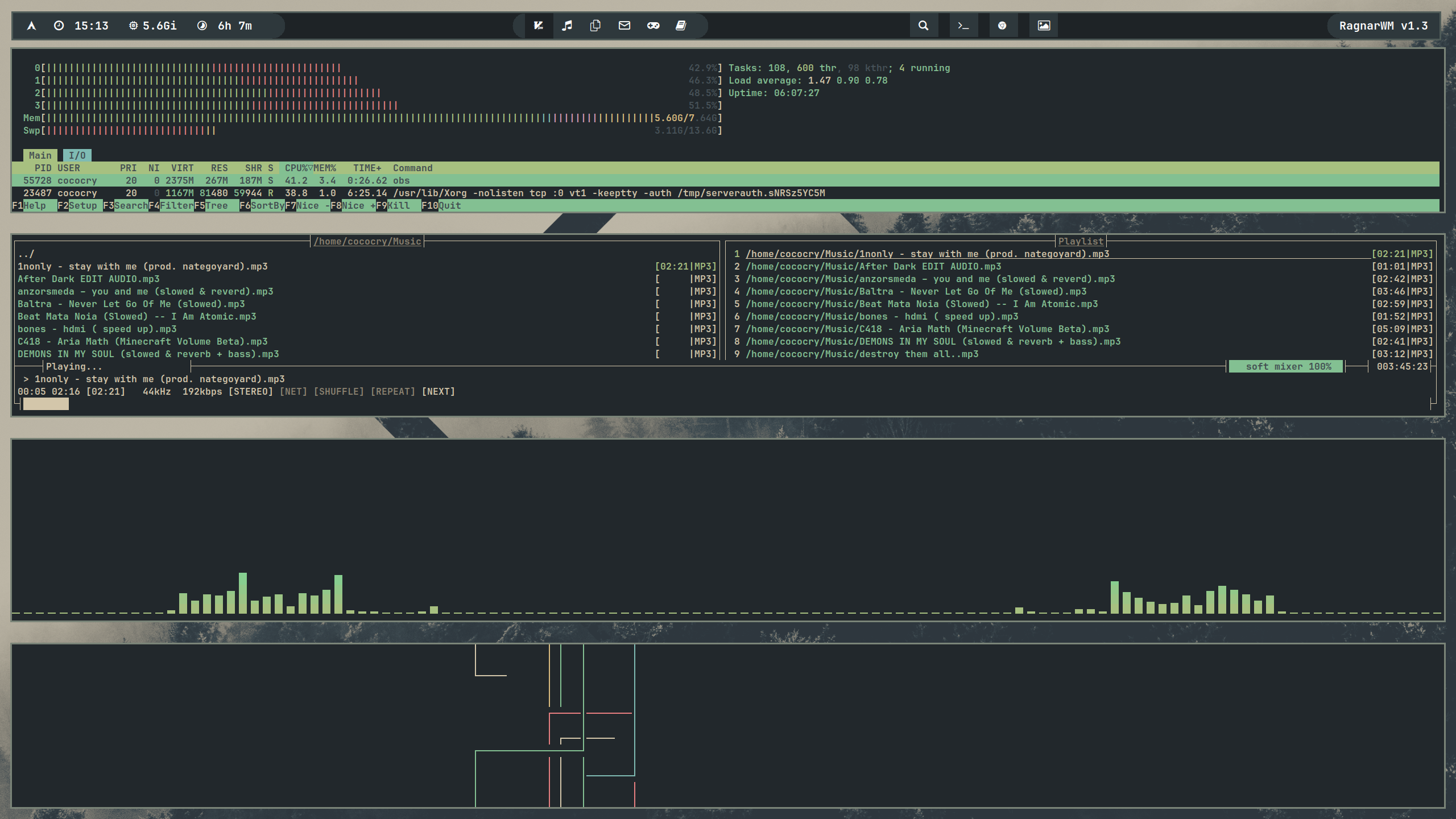
Horizontal Stripes
Multiple Desktops
Ragnar has a system of multiple workspaces directly built in. There is no maximum number of workspaces you can specify in the config. Windows can be moved through workspaces and layouts can be changed in every workspace. The approach of iterating through workspaces is different to other window managers, as in Ragnar, you can cycle desktops and windows up and down instead of having a hotkey for a certain desktop. This allows to have infite desktops.
Built-in Status Bar
A fully featured status bar is also built in to Ragnar. The bar is extremely configurable and aestetic. Colors, Font, Labels, Padding and more can be configured. Mapping commands to the bar is built in and very easy. The bar can always be toggled during runtime with a keybind or completely disabled in the config. The bar can also be moved to other monitors during runtime. The bar also supports unicode characters. There is a so called 'Main Label' which is label to which the bar commands are being mapped, a 'Info Label' which is a representation of your deskstop setup showing your desktop and the one you've currently selected. There is also a 'Button Label' to which you can add an infinite amount of buttons, which are mapped to commands. Last but not least there is a 'Version Label' which displays the current version of ragnar. All of these labels can be turned off.
My personal bar configuration

Compositor Support
Ragnar has full support for compositors like picom. Transparent windows can be achieved, blurring, animations & more. Ragnar is built to work with compositors
Highly Configurable
The config file in Ragnar allows the user to configure pretty much anything from window border colors to the default window layout. The bar is especially very configurable which allows for nearly infite looks and themes. All keybinds can be changed to your liking in the config as well. Allthough the config file is written as a C header file, configuration is really straight forward and simple. Configuring, for the most part is as easy as changing macro defines.
Minimalism & Performance
Ragnar is very minimal on a code perspective. The window manager contains only about 2k lines code. The focus is on clean and performant code. The handling of layouts, the bar & the general workflow in the window manager is very lightweight on your hardware.