Ragnar Keybindings
Here you can find and search all of the default Ragnar keybindings. Those keybindings are all set in the config file by default.
Move Window
Resize Window
Hard-select Window
Close Window
Fullscreen Window
Cycle Window Focus
Open Terminal
Open Webbrowser
Open Application Launcher
Terminate WM
Add Window To Layout
Cycle Window Up (Layout)
Cycle Window Down (Layout)
Increase Master Size (Layout)
Decrease Master Size (Layout)
Increase Slave Size (Layout)
Decrease Slave Size (Layout)
Set Window Master (Layout)
Increase Gap Size (Layout)
Decrease Gap Size (Layout)
Set Layout Floating
Set Layout Tiled-Master
Set Layout Horizontal-Master
Set Layout Vertical-Stripes
Set Layout Horizontal-Stripes
Toggle Bar
Cycle Bar Monitor Up
Cycle Bar Monitor Down
Toggle Decoration
Cycle Desktop Up
Cycle Desktop Down
Cycle Window Desktop Up
Cycle Window Desktop Down