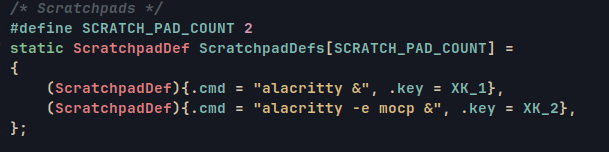Welcome
Features
Installation
Configuration
Tiling
Config File
Ragnar uses a C header file as a config. It is kept as simple as possible and configuration, for the most part is as easy as changing macro values. So even if you dont know C, configuring wont be a problem at all.
Structure
The config.h file is structed and split into different sections. All of those sections handle different parts of the window manager.
What are Designs?
You will find frequently the word DESIGN in Ragnars config file. Design, in the context of Ragnar means the start/end part of a label. For example if you want smooth bar labels you can set DESIGN_ROUND to your label which will round off the label. Valid designs are: DESIGN_STRAIGHT, DESIGN_SHARP_LEFT_UP, DESIGN_SHARP_RIGHT_UP, DESIGN_SHARP_LEFT_DOWN, DESIGN_SHARP_RIGHT_DOWN, DESIGN_ARROW_LEFT, DESIGN_ARROW_RIGHT, DESIGN_ROUND_LEFT and DESIGN_ROUND_RIGHT
SHARP_LEFT_UP:
SHARP_RIGHT_UP
SHARP_LEFT_DOWN
SHARP_RIGHT_DDOWN
ARROW_LEFT
ARROW_RIGHT
ROUND_LEFT:
ROUND_RIGHT:
1. Monitors
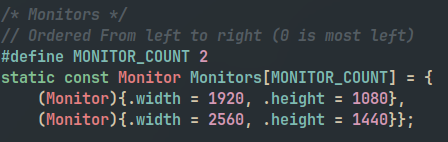
The first section handles the configurating of the monitor setup. Adjust the MONITOR_COUNT variable to the the amount of monitor in your setup. After that you can adjust the Monitors array to your setup. The first monitor in the array is the most left in your setup.
2. App Commands
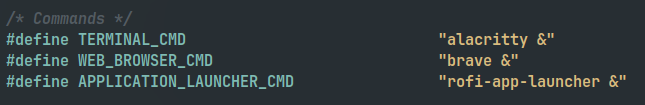
This section configures the default app commands of the window manager. Those are the apps that have keybinds bound to them (Terminal, Browser, App Launcher). Adjust their string values to the the command you want to execute when pressing their keybind. And dont forget to add a & to the end of the command to run it asyncronously.
3. WM-Updating
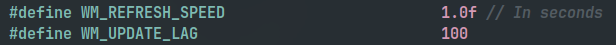
This small section configures the speed in which the non-static GUI parts of the WM refresh (WM_REFRESH_SPEED) and the lag of event polling (WM_UPDATE_LAG). Note that the WM_UPDATE_LAG will only be used if BAR_INSTANT_UPDATE is true.
4. Font
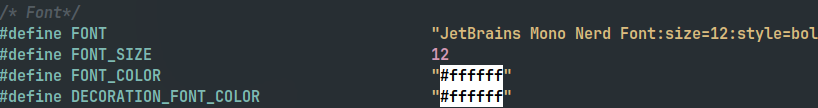
This section configures the font that is used in the window manager. The FONT macro configures the font that is used, the style of it, size and more. The FONT_SIZE marco has to be the same value as the size of the font in the string descriptor (FONT marco). The FONT_COLOR macro is used to specify the color of the font of the bar as a HEX value. The DECORATION_FONT_COLOR macro is used to specify the font color of the window decoration.
5. Scratchpads
This section configures Scratchpads. You can add as many Scratchpads as you want to Ragnar. SCRATCH_PAD_COUNT defines the number of scratchpads. The ScratchpadDef struct contains the properties cmd and key. cmd is the command for the scratchpad and key is the keybind to use that scratchpad.