Welcome
Features
Installation
Configuration
Tiling
Configuring the Bar
The bar is a really important part of a good window manager setup. It should look aestethic and be functional. In Ragnar, the bar that comes out of the box is very configurable and you can adjust it to your theme and setup.
An example of a themed bar

Labels
The first label of the bar is the main/command label to which seperated commands can be mapped.
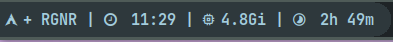
The second label of the bar is the desktop label which displays the setup of desktops and the currently selected desktop. (togglable)
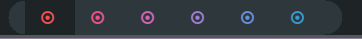
The third label of the bar is the button label which consits of buttons that execute shell commands when pressed. (togglable)
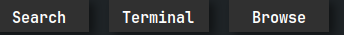
The fourth and last label of the bar is the version label which displays the version of Ragnar (togglable)
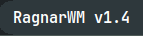
Config of the bar
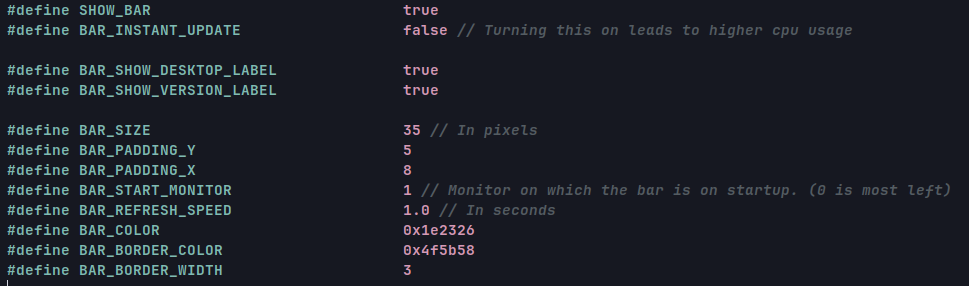
1. Gernal Properties
The SHOW_BAR macro defines if the bar should be enabled in the window manager. BAR_INSTANT_UPDATE is deprecated since v1.4. BAR_SHOW_DESKTOP_LABEL defines the visiblity of the desktop label. BAR_SHOW_VERSION_LABEL controls the if the version label should be displayed on the bar.
2. Apperence
The BAR_SIZE macro defines the height of the bar. BAR_PADDING_X defines the X padding of the bar (left and right). BAR_PADDING_Y defines the Y padding of the bar (top). The BAR_START_MONITOR macro sets the initial monitor of the bar (0 is most left). BAR_REFRESH_SPEED is deprecated since v1.4. BAR_COLOR defines the background color of the bar. BAR_BORDER_COLOR sets the color of the bars border. BAR_BORDER_WIDTH defines the with/size of the bars border.
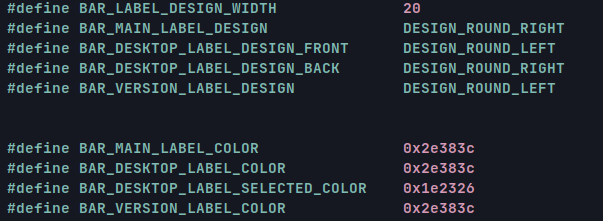
3. Designs
This section of the bars config configures the designs of the bar. BAR_LABEL_DESIGN_WIDTH defines the width of the designs. BAR_MAIN_LABEL_DESIGN defines the design of the main/command label (right). BAR_DESKTOP_LABEL_DESIGN_FRONT specifies the design of the left side of the desktop label. BAR_DESKTOP_LABEL_DESIGN_BACK specifies the design of the right side of the desktop label. BAR_VERSION_LABEL_DESIGN specifies the design of the version label (left).
4. Label Colors
The next sub-section defines the colors of the bars labels. BAR_MAIN_LABEL_COLOR specifies the background color of the main/command label. BAR_DESKTOP_LABEL_COLOR specifies the background color of the destkop label. BAR_DESKTOP_LABEL_SELECTED_COLOR specifies the background color of a selected desktop in the desktop label. BAR_VERSION_LABEL_COLOR specifies the background color of the version label.
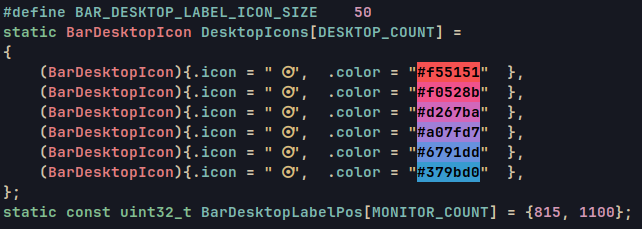
5. Desktop LabeDesktop Label
This section configures the desktop label of the bar. BAR_DESKTOP_LABEL_ICON_SIZE specifies the size of each desktop in the desktop label in pixels. The DesktopIcons array is of type BarDesktopIcon which has the properties icon and color. icon specifies the text/icon of the desktop and color specifies the icons color. The BarDesktopLabelPos array defines the position of the desktop label for each monitor. (ordered like Monitors array)
6. Command/Main Label
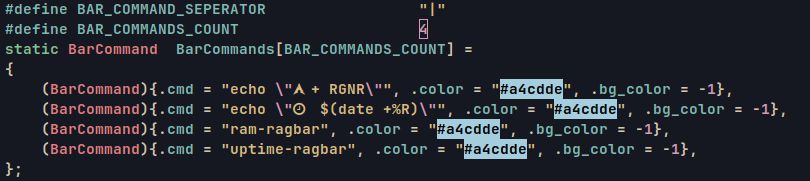
This section configures the command/main label of the bar. BAR_COMMAND_SEPERATOR is the text/icon that is used to seperate each command (for no seperator pass in a space). BAR_COMMANDS_COUNT specifies the number of commands that are mapped to the bar. The BarCommands array is of type BarCommand which has the proerties cmd, color and bg_color. The cmd property is the commmand that will be mapped to the bar. The color property color is the font color of the command output. bg_color is the background color of the command in the command label (-1 for no color).
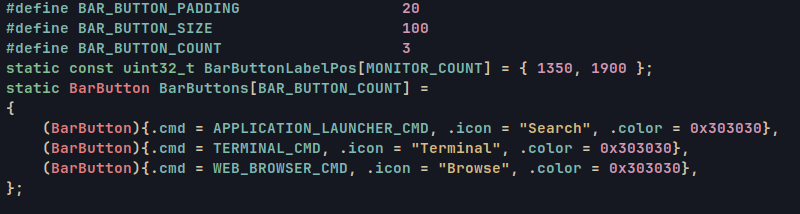
7. Button Label
This section configures the buttons of the button label. BAR_BUTTON_PADDING specfies the padding/space between the buttons. BAR_BUTTON_SIZE specifies the width of the buttons. BAR_BUTTON_COUNT specifies how many buttons should be on the bar. The BarButtonLabelPos array specifies the positions of the buttons on each monitor (same order as Monitors array). The BarButtons array is of type BarButton which has the properties cmd, icon and color. The cmd property specifies the command that will be exucted when the button is pressed. The icon property specifies the icon/text of the button. The color property specifies the background color of the button.